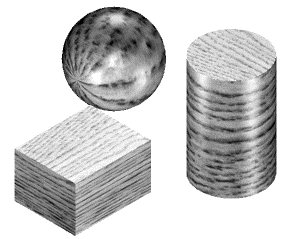Procedural Textures
This section introduces a second form of material definition, that of procedural textures.
A common problem that occurs with standard materials is that of inconsistencies when the material "wraps around" a solid. Take, for example, a wood material, applied to a sphere, slab and cylinder:
- The sphere looks like a beach ball, with the woodgrains "bunched up" unnaturally at the "poles."
- Grains, displayed on the slab and cylinder, do not align at the edges where surfaces meet.
While rotating the pattern 90° may reduce the problems (particularly with the sphere), making them less noticeable, that is a work-around and not a solution. These mismatches are inherent with the method used to apply the material. It is similar to applying a laminate or wallpaper to a surface. That is, the same pattern (material definition) is applied separately to each surface of each solid. Additionally, on a large area, tiling occurs where the image used for the material is repeated.
These problems can be overcome with procedural textures, which produce natural looking materials.
- Agate
- Basket
- Bath Tile
- Boards
- Bozo
- Brick
- Cellular
- Checker
- Checker (Luxology)
- Checker3d
- Clouds
- Color Noise
- Constant
- Conerless
- Cruddy
- Dented
- Dots
- Etched
- FBM
- FishScales
- Flame
- Flow Bozo
- Fog
- Gradient
- Granite
- Grid
- Hybrid
- Lump
- Marble
- Marble Noise
- Marble Vein
- Multi-Fractal
- Noise
- Noise (Luxology)
- Occlusion
- Paraquet
- Pebbles
- Peel
- Planks
- Plates
- Puffy Clouds
- Regional HSV
- RGB Color Cube
- Ridged
- Ripples
- RivetRust
- Rivets
- Rust
- Sand
- Scar
- Scruffed
- Smear
- Stone
- Strata
- Stucco
- Surf
- Tiler
- Turbulence
- Turf
- Vector Bozo
- Water
- Water Ripples
- Waves
- Weave
- Windy Waves
- Wood
- Wood (Luxology)
- Wood01
- Wrapped fBm